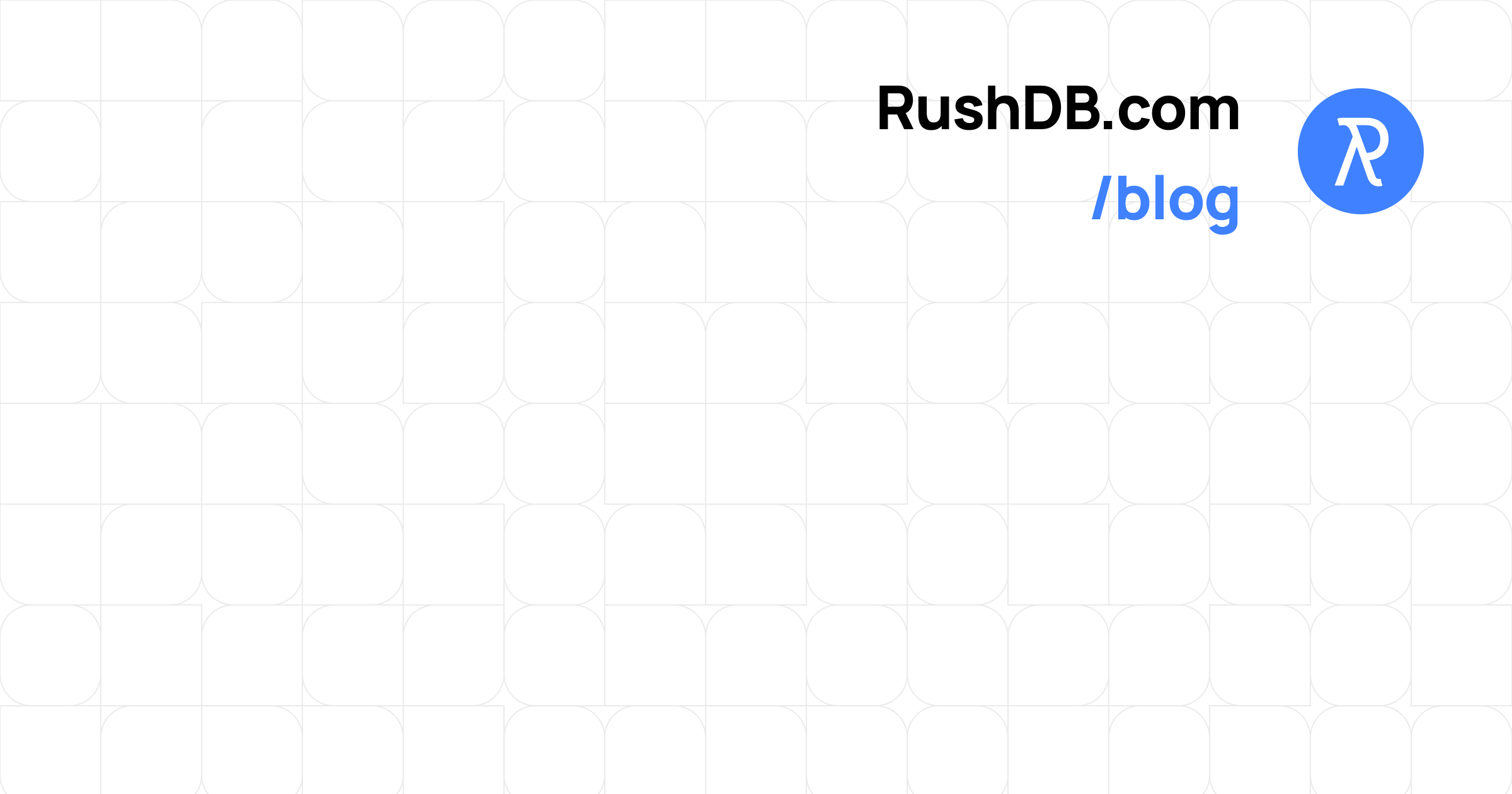Self-Hosted RushDB: Quick Setup
Introduction
RushDB is an instant database that lets you work with any data structure without creating a schema first. You can push any data, and RushDB will automatically connect records, detect data types, and provide high-performance search. You can also create or manage relationships manually for more control.
RushDB helps you focus on your application logic without worrying about a complex schema or table design.
Key Features
- Zero Configuration – Just push any JSON or CSV; RushDB automatically suggests types, normalizes data, and labels relationships - all on the fly.
- Graph-Powered Storage – Automatically structures relationships between data.
- ACID Transactions – Ensures consistency and reliability.
- Powerful Yet Simple Querying – RushDB eliminates the gap between how you perceive data and how you query it, making data retrieval frictionless and natural - so you can focus on shipping products, not syntax.
- Self-Hosted or Cloud – Deploy anywhere with ease, or choose RushDB Cloud. Start building in under 30 seconds.
- SDK-like DX Even for REST API – Enjoy a seamless developer experience with an intuitive, structured API that feels like an SDK, minimizing boilerplate and complexity.
Article Overview
This article explains how to get started with RushDB. We will show two main ways to connect:
- Cloud: The quickest method to start using RushDB. Ideal for trying out small projects or prototypes.
- Self-Hosted: Gives you more control and is suitable for production environments.
If you want to explore the Cloud option, follow a few steps in the official docs. This guide will focus on the Self-Hosted setup.
Before You Begin
To run RushDB in Self-Hosted mode, we recommend using Docker. Docker helps you avoid manual installations or OS-related issues.
- Make sure Docker is installed
- For Windows or macOS, download Docker Desktop.
- For Linux, follow these instructions.
- Verify Docker installation
- Run
docker --versionin your terminal to confirm Docker is working.
Self-Hosted with Neo4j Aura
RushDB stores data in Neo4j. One simple option is Neo4j Aura, the cloud version of Neo4j. It has a free tier for small use.
Steps to set up:
-
Register an account on Neo4j Aura
Go to Neo4j Aura and create a free instance.
For more details, see Neo4j Aura docs or this Medium article. -
Get your Neo4j credentials
-
After creating your Aura instance, note the
username, andpassword.
-
After you download the credentials, the instance will be mounted, and you can copy instance
URIor find it in the downloaded credentials from previous step:
-
Run RushDB in Docker
Replace the sample values with your credentials:NEO4J_URL,NEO4J_USERNAME, andNEO4J_PASSWORDmust match your Aura instance settings.After installation, if you're using Docker Desktop, you can see installed container here:

You also can run some RushDB CLI commands inside docker container.
Learn more in the docs -
Access RushDB
- RushDB will be available at http://localhost:3000.
- Go there to open the RushDB Dashboard.
- Create a project and get an API token
- In the Dashboard, make a new user, and a new project.
- Copy the generated API token for later use.
Learn more in the docs
- Use the token in your code
Below is an example using Python and JavaScript/TypeScript SDKs.
Local Neo4j Container
If you do not want to use Neo4j Aura, you can launch Neo4j locally:
- Create a Docker network (optional, for easy linking):
- Start Neo4j:
- Run RushDB:
- Docker Compose (recommended)\
- You can use a docker-compose.yml file to run both Neo4j and RushDB together:
- Then start everything with:
- Check RushDB Dashboard:
- By default, RushDB is on http://localhost:3000.
- You can create a project, generate a token, and use it the same way as before.
Learn more how to set up Docker Compose
Conclusion
In this article, we learned how to run RushDB Self-Hosted in two ways:
- With Neo4j Aura (a hosted cloud database with a free tier)
- With a local Neo4j container (complete control in your environment)
Self-hosting is useful for full-scale projects and production scenarios. You have more flexibility and can customize your environment. For smaller or hobby projects, you can try RushDB Cloud, which is the fastest way to start with RushDB without managing Neo4j yourself.
Useful Links
Ready to Build Faster? Zero Config Database for Modern Apps & AI
Join developers shipping at maximum velocity. Push JSON, query instantly with our auto-normalizing graph database. Zero setup, zero schemas — just pure, frictionless development. 2 projects free forever, no credit card required.
Start Building FreeFAQ
How is RushDB different from Firebase or Supabase?
Unlike Firebase's document hierarchies or Supabase's rigid schemas, RushDB offers a zero-config graph database that automatically normalizes your data. You can push JSON directly without planning your data structure in advance, and query across relationships naturally without complex joins.
Can I use RushDB for AI applications and LLM outputs?
Absolutely! RushDB is designed for the AI era with seamless JSON storage for LLM outputs, automatic relationship detection, and graph-based querying that's perfect for RAG applications, embeddings storage, and knowledge graphs. Our auto-normalization feature is particularly valuable for handling the varied structures of AI-generated content.
How much data preparation do I need before using RushDB?
Zero. RushDB's core value is eliminating data preparation overhead. Just push your JSON or CSV as-is, and RushDB automatically normalizes, connects, and indexes your data with proper relationships and types. This means you can start building features immediately instead of planning database schemas.
What's the performance like for real-world applications?
RushDB processes data at ~0.25ms per record with ACID transaction support, handling payloads up to 32MB. It can manage 10,000+ e-commerce products, 100,000+ financial transactions, or 1,000,000+ API logs in a single operation, making it production-ready for demanding applications.
Can I self-host RushDB or do I have to use the cloud version?
Both options are available. You can self-host using our Docker container with your Neo4j instance, or use RushDB Cloud which offers 2 free projects forever with no maintenance required. For teams that want to focus on building rather than infrastructure, our cloud option eliminates all database management concerns.